MEW FAQ articles are based on real user questions, edited for privacy, clarity, and flow.
I sent a transaction hours ago, and it still hasn't gone through. How long does it take? Should I wait? Can I cancel it? Can I still use my wallet for other transactions?
What a great question! Although such delays don't happen very often, they are very frustrating when they do. What if it's an urgent transfer? Can you use your wallet for other transactions while one is pending? Is the internet down? Is MEW broken? Is the blockchain broken?
Usually, transactions sent via MEW will indicate 'Success' in Notifications within minutes, if not seconds, of confirming. Initially you will see that the transaction is 'Processing', and if that status isn't changing for a long time, you may wonder what has gone wrong.
The first thing to do is check transaction status with an Ethereum block explorer like Etherscan, where it is likely to show as 'Pending'. This means the transaction has not been picked up by miners yet. Your transaction will go through, and show 'Success' status on the block explorer, only when miners pick it from the pool of all signed transactions, put it into a new block, and add it to the blockchain.
How quickly the transaction will be picked up depends mostly on two factors – network congestion and the transaction fee, which in turn is determined by gas limit and gas price. Because miners receive the gas fees for the trouble of maintaining and growing the blockchain, it's in their interest to pick up transactions with the highest fees first.
With increased network congestion, gas fees go up throughout the Ethereum blockchain, and it takes a little more ETH to get to the front of the line. (For a more detailed look at the transaction journey and the calculation of the fee, see our explanation of how Ethereum gas works.)
So, what can you do to make sure a transaction doesn't get stuck, and what action can you take if it does?
Many wallets, including MEW, set the transaction fee for you automatically, but the automatic calculation does depend on your choice of Transaction Speed. In MEW web, you can adjust this by clicking 'Edit' across from 'Transaction Fee' on the Send Transaction page, which will open the Settings window. You can also find Settings under the identicon in the upper right corner of the screen.
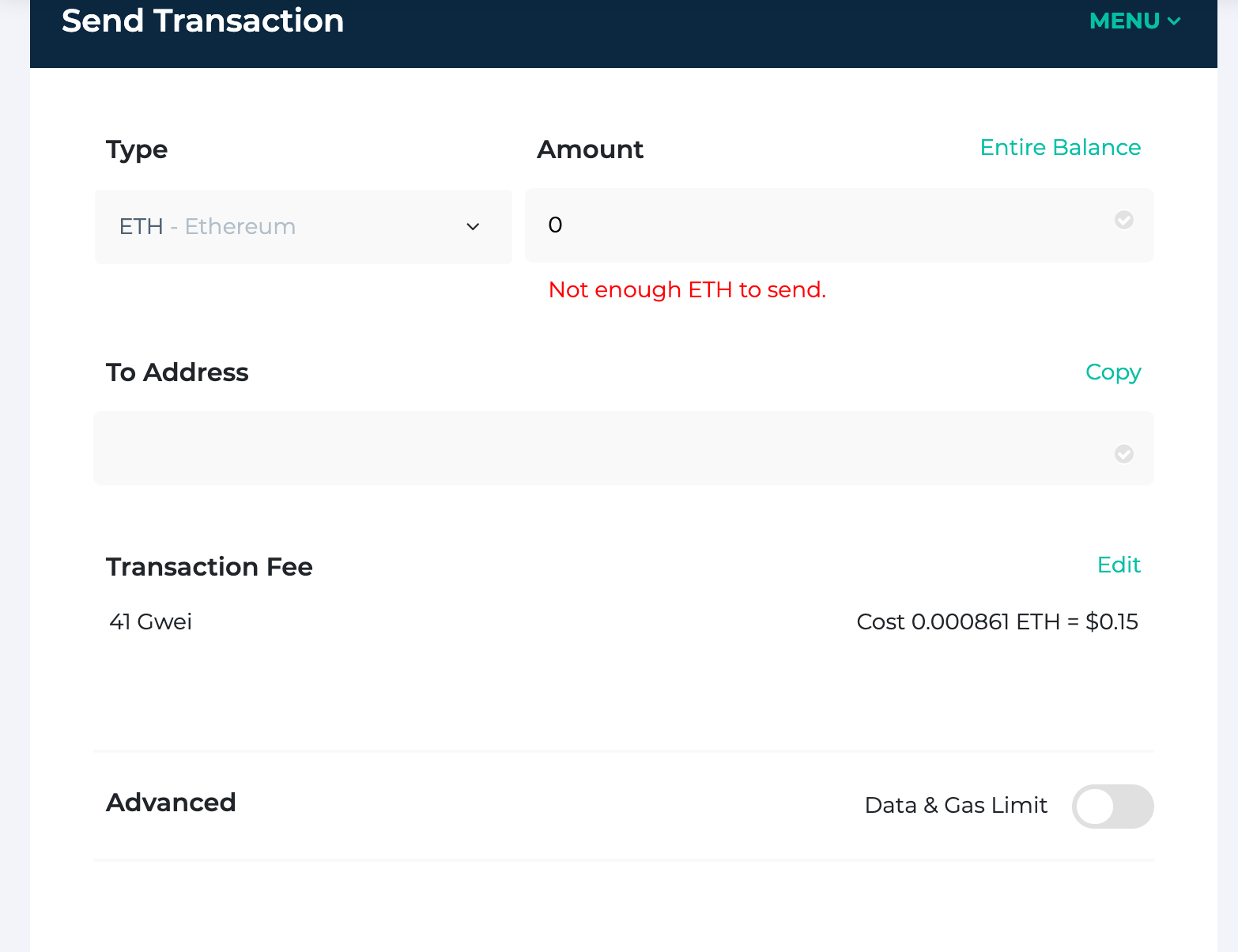
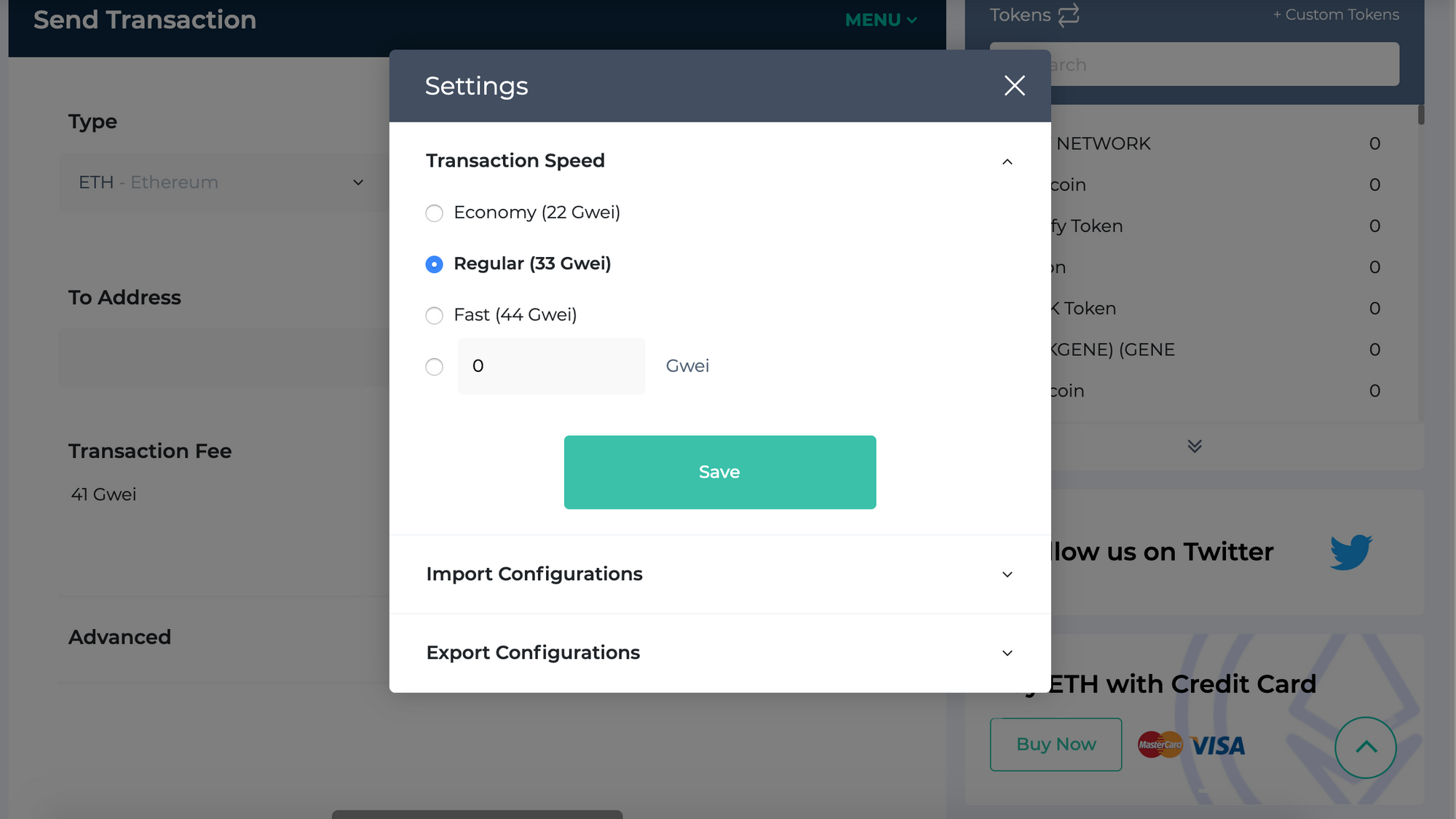
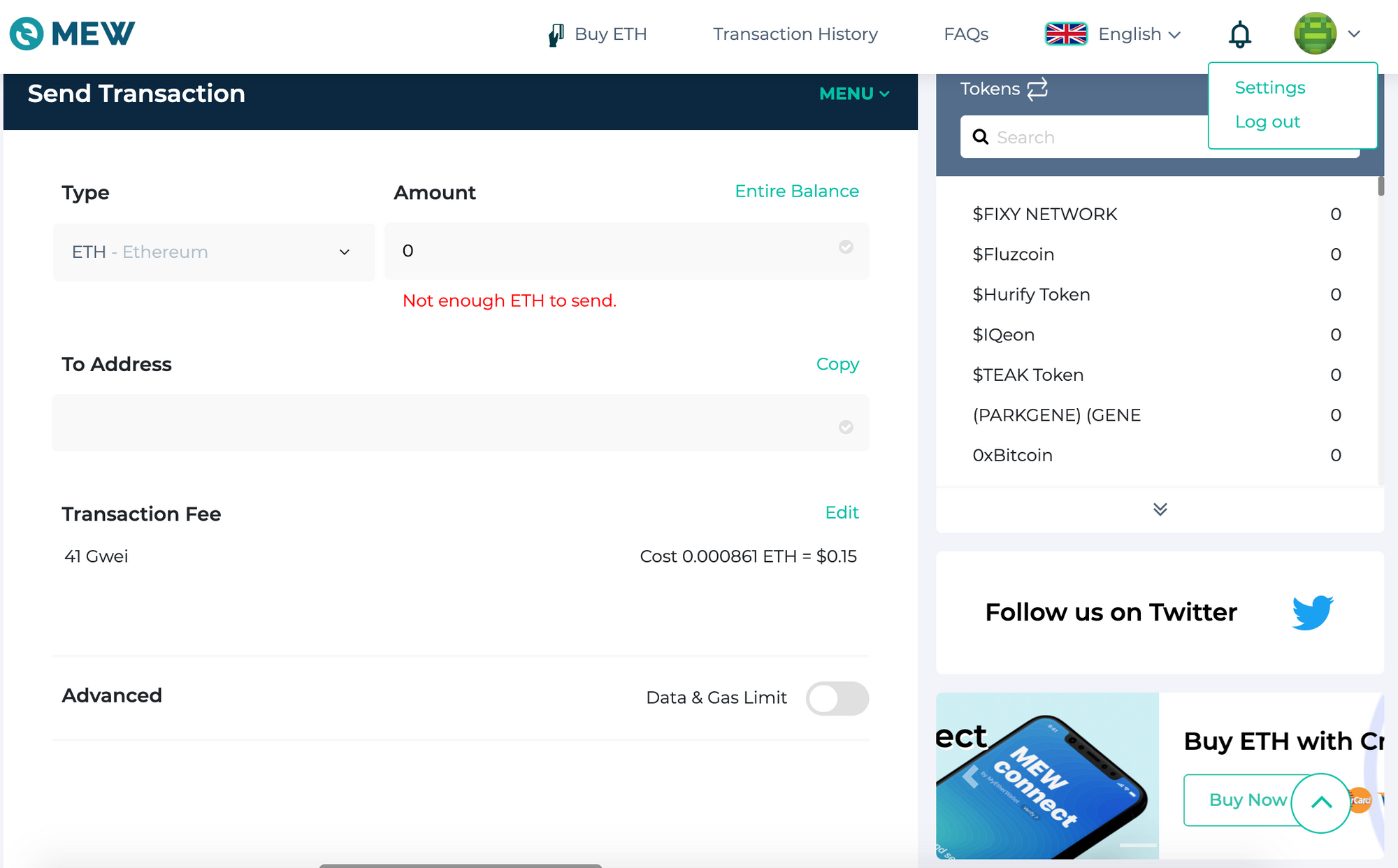
In MEW wallet app, you can also select the desired speed setting for every transaction by clicking on the Fee dropdown and choosing Economy, Regular, or Fast. Just like in MEW web, the fees will adjust according to current network conditions.
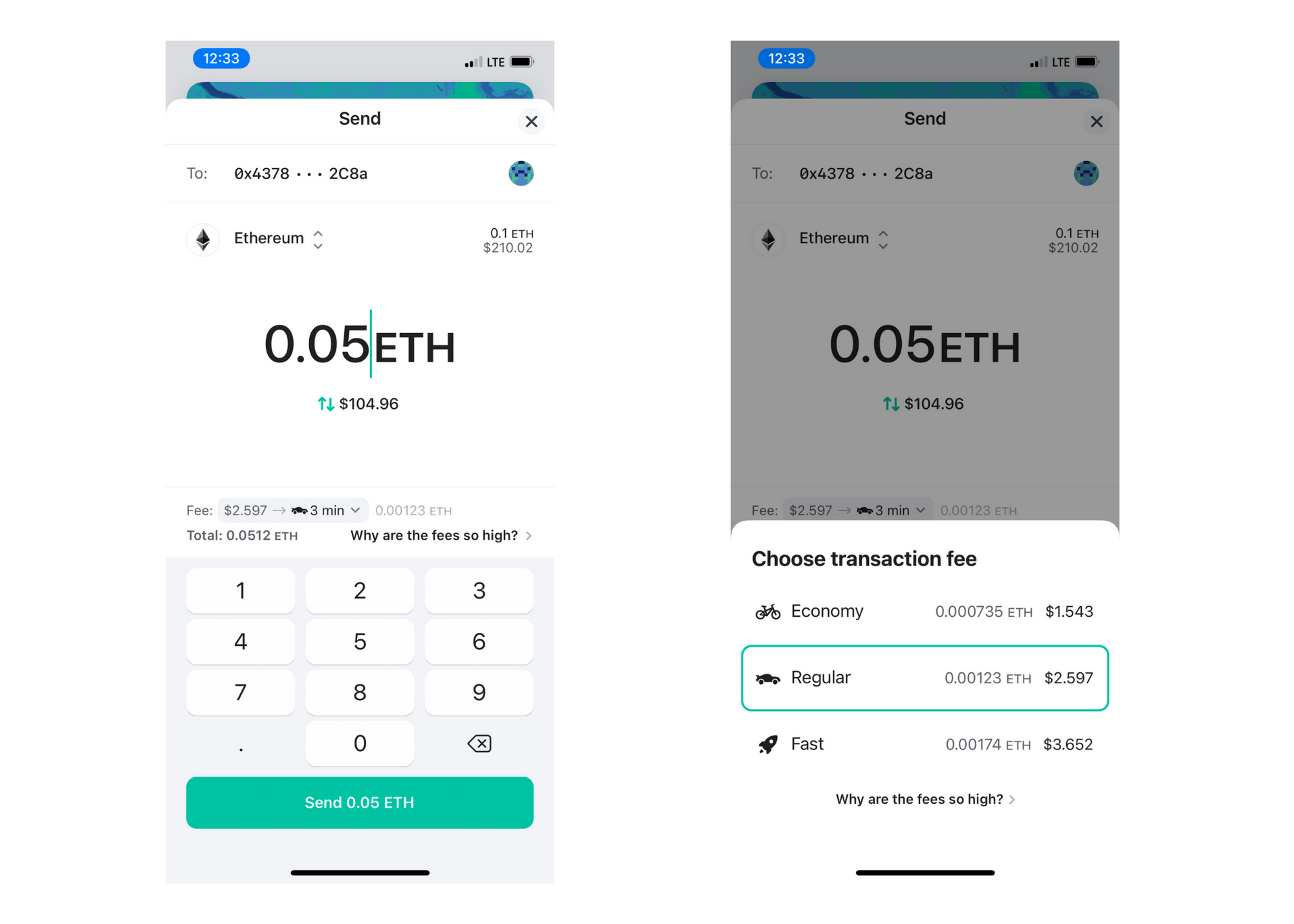
Most of the time, the Economy setting works just fine. Network conditions can change quickly though, and gas prices that were great a few hours ago may become insufficient at a later moment (again, these are rare cases we are talking about). That's why, to prevent transactions from suddenly getting stuck during high network congestion, it's best to keep your Transaction Speed set to Regular or Fast.
How do you know whether the network is congested and what transaction fees are good right now? A blockchain explorer is, again, the answer. (In fact, block explorers are the answer to a lot of good crypto questions.)
On Etherscan, you can find a chart showing Daily Network Utilization. The higher the percentage, the busier the network, the higher the gas prices. To see what kind of gas prices are leading to successful transactions at the moment, EthGasStation or Ethereum Gas Tracker may help. These pages are always being updated, though you may have to keep refreshing the page. Viewing the current rates before sending the transaction can help you adjust the gas price to ensure the transaction goes through without issues. Remember, though, that MEW will set the gas price for you automatically, and you should only adjust gas settings manually if you know what you're doing and have a specific goal in mind.
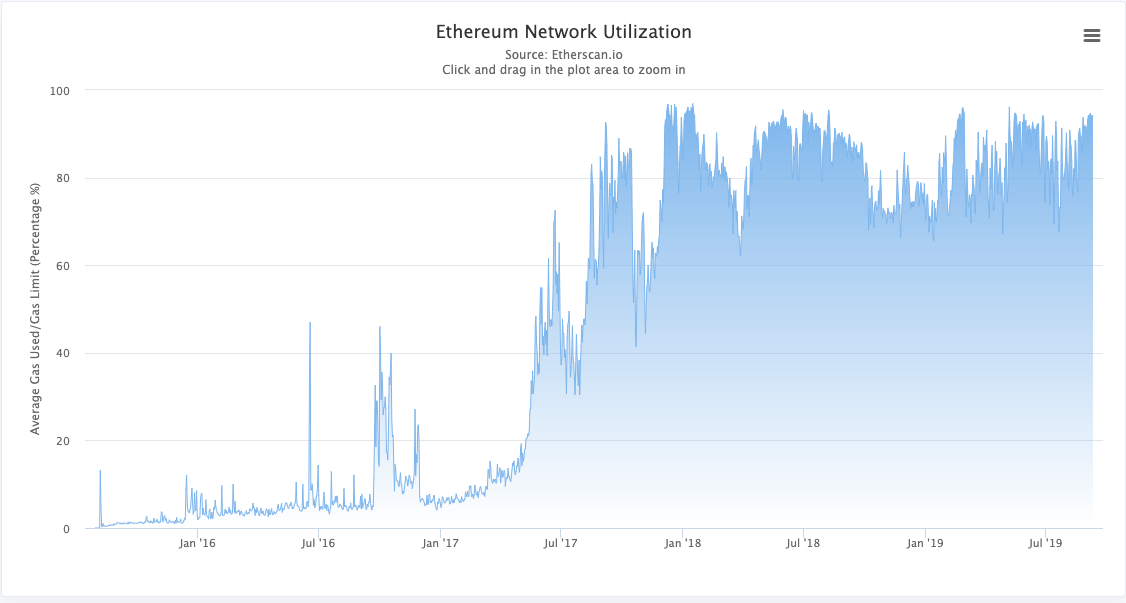
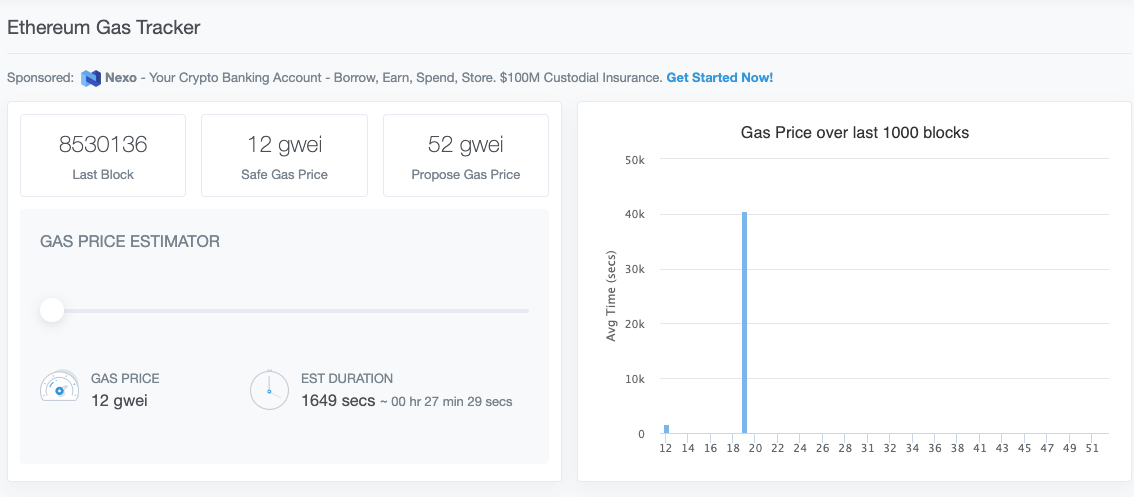
If the transaction gets stuck in pending limbo despite all preventative measures, you may need to just wait it out. When the entire Ethereum network is clogged and delays are experienced across the board, there might be nothing you can do to push the transaction through – that is, until blockchains scale to greater capacities and speeds, which is something all of us are looking forward to!
Otherwise, there are a few things you can try, but keep in mind that they are not guaranteed to work and none of this means that you can cancel a blockchain transaction whenever you wish. All transactions to the blockchain are still final and, at the risk of repeating ourselves, cases when they get stuck pending indefinitely are very rare...
Sometimes, just trying to send the transaction again will get it to go through. If network congestion has gone down since the last time you tried, the same gas price might now work successfully. The other options are to try canceling or replacing the transaction, which essentially means either sending a 0 ETH transaction to yourself or attempt the same transaction again, but with a much higher gas price.
For MEW web, you can find out more about checking transaction status and canceling/replacing transactions on our Help Page, but remember – these are techniques best tried by experienced users.
In MEW wallet app, just click on the pending transaction to see the options for speeding up and canceling. Make sure that you are selecting a higher gas fee than the first time, otherwise they process may not work.
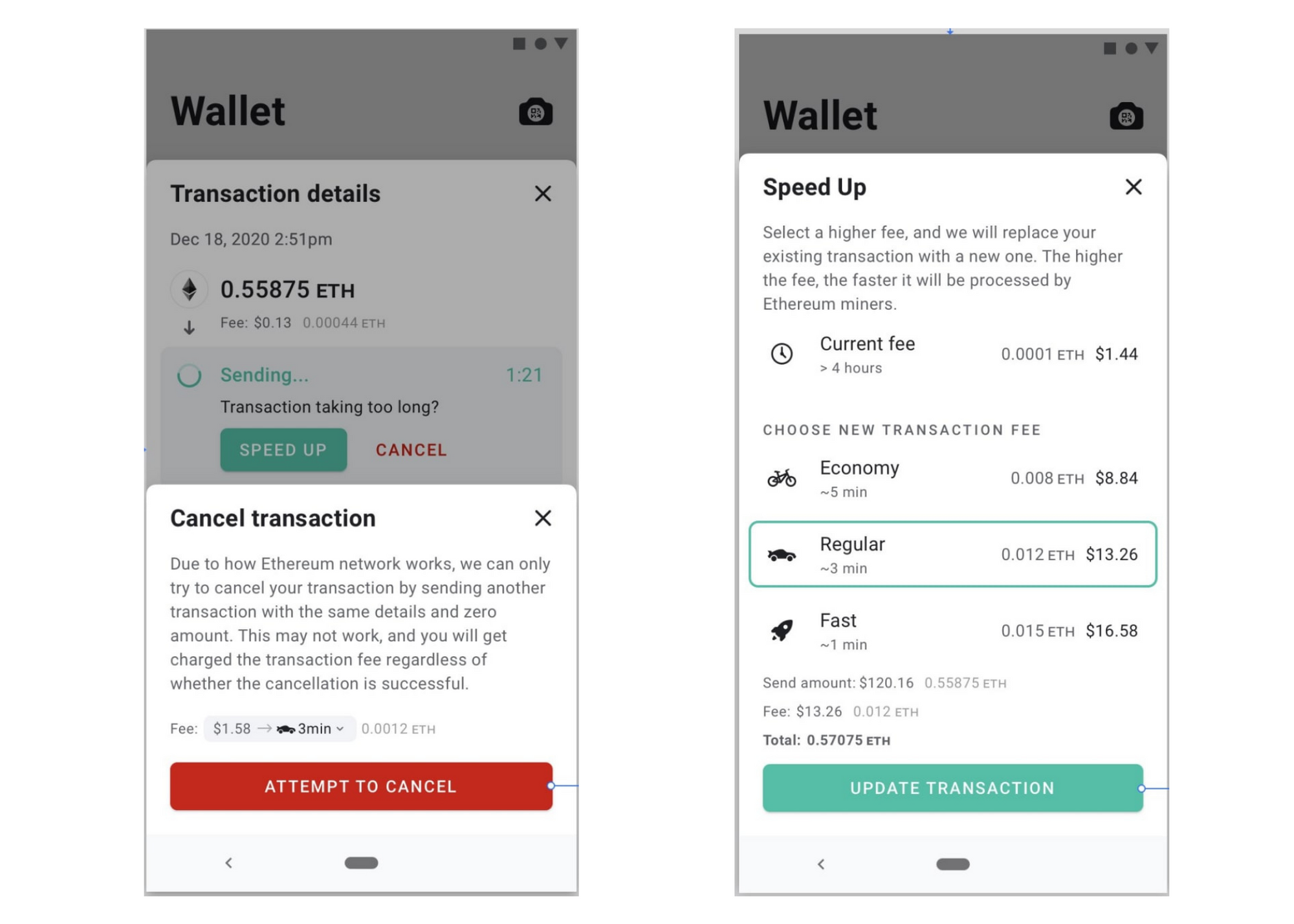
We hope these tips will help you avoid or fix stuck transactions, and take the frustration out of interacting with Ethereum during high network contestion times! Download the MEW wallet app for the easiest way to hold, send, and swap ETH and all ERC20 tokens, and check out our Help Page for more tips on using Ethereum.
Speedily yours,
MEW

