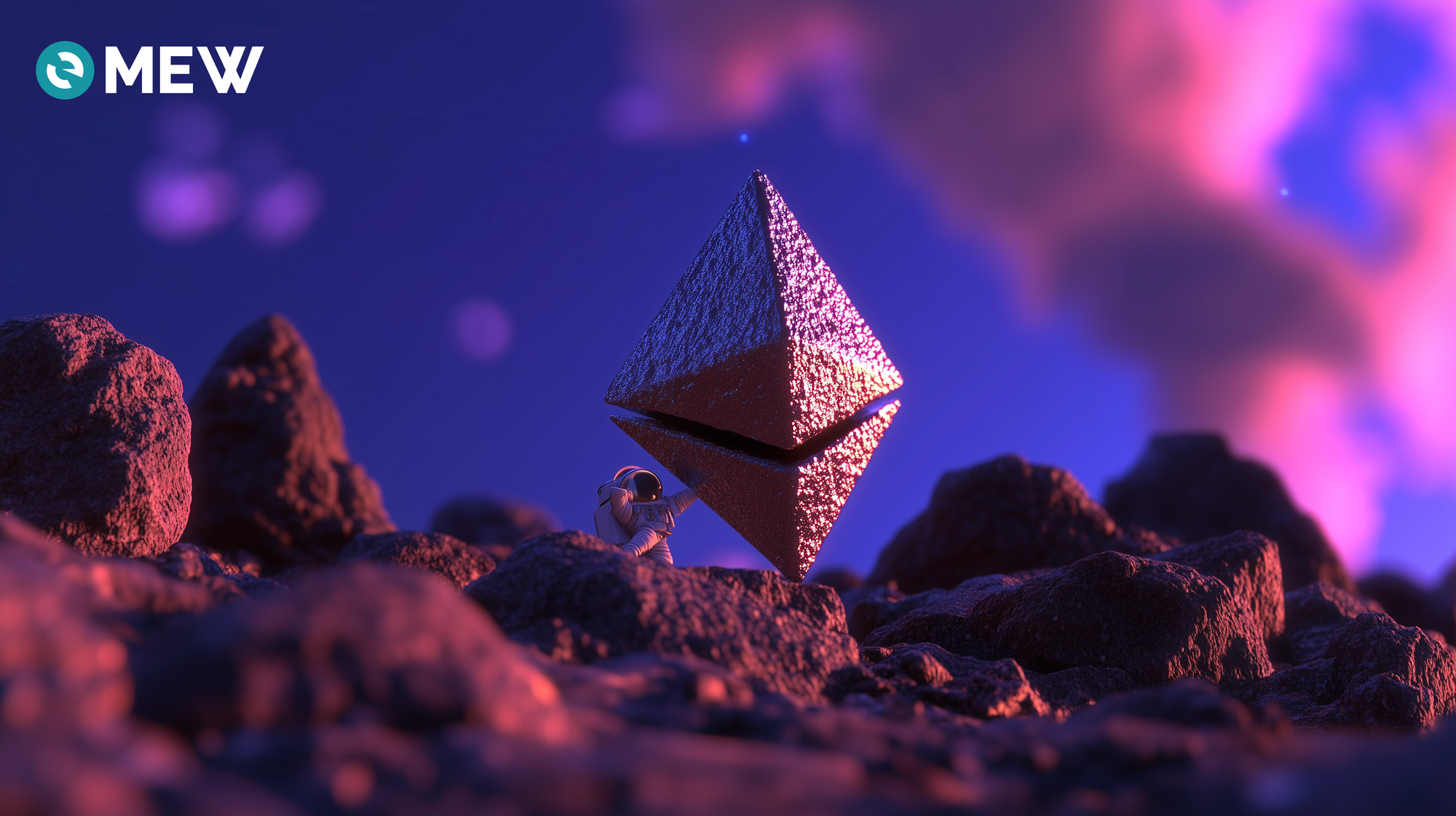Transparency is one of the most important principles of crypto, allowing users to openly view all transactions. Blockchain explorers make this concept a reality by providing simple tools for non-technical people to examine cryptocurrency's public data.
What is a blockchain explorer?
A blockchain explorer is a website that displays public information about the current state of a blockchain, including transactions, addresses, blocks and network metrics. The blockchain explorer is the source of truth about the actual state of transactions and balances, even when wallet interfaces are glitching or unavailable.
Why use a Blockchain Explorer?
A blockchain explorer will show you what is actually happening with a wallet. They are especially useful when there is confusion or any doubt about what a wallet interface is showing. So if a wallet interface is showing any transactions that you did not do yourself or a different balance than usual in your wallet, you can verify this by using a blockchain explorer.
You can use a blockchain explorer to check your wallet address and your transactions, along with how much gas prices can be. You can even view how your transactions are executed in detail if you ever wonder why a transaction is taking too long or if it failed. You can see how much you paid in transaction fees and how much of that fee was burnt and sent to the validator. An explorer will show the full list of your holdings, and some explorers will have portfolio-type features where you can see how your assets are distributed.
How do you use a Blockchain Explorer?
To use a blockchain explorer you need to visit the blockchain explorer’s website. The blockchain explorer we will use is ethVM, the Ethereum explorer created by the team behind MyEtherWallet and Enkrypt.
On the home page, ethVM displays the latest block number along with the current gas price and price of ETH.
(Keep in mind, you will need to use different explorers for different blockchains. If you are looking for Bitcoin or BNB transactions, you won’t find them here.)
If you want to view your wallet’s transactions and balance, you can enter your wallet’s address or ENS name in the search bar then click ‘Search’.
Here you can see an overview of your wallet. It will show your ETH and token balances along with your NFTs and most recent transactions.
You can easily copy your address by selecting the copy icon or use the QR code button to display the address as a scannable QR. Selecting the star icon will save the address and ask you to name the address whatever you would like. You can select the pencil icon to rename the address.
Favoriting an address is useful for naming or adding them to a watch list so you can follow traders you admire or watch the NFTs of famous collectors. To view your favorited addresses, click ‘Your portfolio’ at the top of the page.
You will see all the addresses added to your watch list and some stats about them.
On the ETH Balance tab it will show your ETH balance along with your transaction history. Here you can select a transaction to view more details about it. To select a transaction click on the hexadecimal characters (0x…) under the ‘Hash/Block’ section.
Understanding Transactions
Clicking on the transaction hash will display the transaction summary. As you see it says the transaction was successful and the contract address that was interacted with. It also shows the block the transaction was validated on, ‘Block Mined’, and the number of confirmations, which are how many blocks are confirmed after the transaction. In the ‘Actions’ section it shows that the destination address received the ‘Alien’ NFT.
On the ‘State’ tab, it shows the difference in balances on both addresses before and after the transaction was completed.
The ‘Other’ tab will show how much gas was used, the input data, which is used for smart contract interactions, and the nonce. The nonce is the number of transactions sent out of your wallet. For example, in the screenshot it displays that the nonce is 40, this means that this is the 40th transaction this wallet ever made. This number is important because transactions can only be included in blocks in numerical order of the nonce.
Note that transactions can also be ‘Pending’ (this means that it should be added to the blockchain soon, at which point the status will change to ‘Successful’) or ‘Failed’ (the transaction did not go through either because of low gas or contract issues, and will need to be attempted again).
The NFTs tab will show all your NFTs and your wallet’s NFT transfers.
Under the ‘Tokens’ tab it will show your current token balances.
Selecting ‘Transfers’ will display all your token transactions.
Tokens
You can use a blockchain explorer to find more information about a token you received or are considering swapping, and verify its legitimacy. Look up the token name on a cryptocurrency data site like Coingecko or CoinMarketCap, and then compare the contract address to see if it matches what you are seeing in the wallet or on the swap.
For an overview of the most popular tokens, select the ‘Tokens’ tab on top of the ethVM home page.
Here you can see the tokens that are the recent big movers and the amount they changed in 24 hours.
You can also view the token market and select the star icon next to the token to add it as a favorite token.
Selecting one of the tokens in the list will give you more information about the token. You can see the tokens contract address, ‘Token Standard’ (the type of token, such as ERC20 or ERC721 for NFTs), and how many decimals the token uses.
Note: This is the information you would need to add a custom token to MEW Portfolio or Enkrypt.
There is also the current token price, market cap (which is the price of the token multiplied by the max supply of tokens), and the 24 hour trading volume.
Blockchain explorers are what makes it possible for any user, no matter how new or inexperienced, to look ‘inside’ the blockchain and know for certain what’s going on with their self-custody wallet.
Thank you for checking out our ‘How and Why to use a Blockchain Explorer’ article!
Don't forget to download Enkrypt for a seamless web3 multichain wallet experience. We would love to hear from you on our social media about any guide or article suggestions you have for the future. Also, if you enjoy using mobile cryptocurrency wallets, give our MEW Mobile wallet a try, it's available on both iOS and Android platforms!