Jump to:
- What information do you have about the old wallet?
- If you have a recovery phrase
- If you have a private key or a keystore file
- If you think you created an account or logged in with Google
- If you have a hardware wallet
- Found and secured my assets! What now?
If you have an old wallet that you haven’t looked at in years, MEW is a great place to restore access to your assets, and then dive right back into all the latest and best developments on Ethereum, layer 2s, and many other networks.
Whatever your access method, MEW supports it, though you may have to take a few extra steps to keep your access secure. Once you’ve located your coins, we can help you get them to a safer, better wallet, and catch you up on all the news in the space since you were gone.
What information do you have about the old wallet?
- Paper wallet: Do you have a printout of a public address, a private key, a QR code, and/or a 12/24 word phrase? This is usually what a ‘paper wallet’ looks like. Here, the private key or the phrase will be your method of access.
- Private key or phrase: Even if you didn’t print out a paper wallet, you might have the private key or phrase written down or saved in your computer. An Ethereum private key has 64 hexadecimal characters (meaning numbers and letters a-f), not counting an ‘0x’ in the beginning. A recovery or mnemonic phrase will have 12 or 24 words (rarely, 13 or 25 words if it features a passphrase).
- Keystore/JSON/UTC file: Alternatively, you may have saved a keystore/JSON file on your computer and written down a password for it. A keystore file name may start with the letters ‘UTC–’ and may contain your Ethereum address, without the '0x' at the beginning. The file only works together with the password chosen when the file was created. If you have only the file or only the password, unfortunately, we can’t restore access for you.
- Check address balance: Search your public address on an Ethereum block explorer like EthVM to check whether you have assets on that address. Note which cryptocurrencies you hold and their balances. If you are seeing unexpected balances, review your transaction history. An outgoing transaction that you don’t recognize could mean that, unfortunately, your wallet was compromised. If your coin balances are as expected and you want to access them again, you can import your keys into a new wallet.
Please note: While our website at MyEtherWallet.com does support software access with mnemonic phrase, keystore file, or private key, we DO NOT recommend entering your keys directly online. Here’s why: the private key gives full and permanent access to your wallet’s contents, so accidentally entering it on a fake site or having it exposed to malware can lead to the immediate theft of your assets. If you choose to use your keys directly on a website, you are doing so at your own risk!
If you have a recovery phrase
- When restoring with a recovery phrase (the list of 12 or 24 words), we recommend using either MEW Mobile wallet or our web3 browser extension wallet Enkrypt to restore your wallet. Just download the app or install the extension, and when prompted, choose 'Restore' wallet instead of creating a new one. If you're having issues with importing the phrase, see our Recovery phrase article for troubleshooting.
- Detailed guide to restoring a wallet with MEW mobile.
- Detailed guide to restoring a wallet with Enkrypt.
- If you still have access to a wallet, but don't have the phrase, you can usually view the phrase in Settings or a similar location. In MEW Mobile app, go to Settings -> View my recovery phrase.
- After you restore access, you can manage your assets directly in MEW Mobile or Enkrypt, or send out to a different wallet of your choice. Keep in mind that sending assets on Ethereum or other EVM blockchains requires a network transaction fee (called 'gas') payable in ETH or the blockchain's native currency.
If you have a private key or a keystore file
- If you are trying to restore access using a private key (the string of 64 letters and numbers) or a keystore file, there are two options:
- The easier option for a non-technical user is with our web3 browser extension wallet Enkrypt. First, you will need to create a new wallet with Enkrypt and write down the recovery phrase. Then, you can import an additional account using your private key or keystore file. The reason you need to create a new wallet first is because the recovery phrase generated by Enkrypt gives access to the many networks supported in the wallet, and enables the generation of multiple accounts on all of those networks. A keystore file or private key imported directly (without generating a new wallet first) would only support one address and a limited set of networks, and will not allow for the full functionality of Enkrypt.
- The more technical option is using MEW web offline. You will have to download MEW and install it on a computer that’s not connected to the internet, then access with your private key while still offline. Follow our Help Center guide to do this and send a transaction from your old wallet to a new one. (See our guide for creating a new wallet with MEW, if you need one.)
- As mentioned before, the MEW website also supports direct access by private key and keystore file under ‘Software’ methods, but we don't recommend entering your keys directly online.
- If you used Enkrypt to restore access, you can continue using the account in Enkrypt, but remember that your keys to that account remain separate from the new phrase and accounts generated by Enkrypt. Make sure you keep your old keystore file or private key for the account you added! However, for best security, we recommend transferring your assets from the old restored wallet to a new wallet address.
- If you used MEW offline or the MEW website to restore access, we definitely recommend creating a new secure wallet and transferring your assets from the old one. It's easy to
If you think you created an account or logged in with Google
- MEW is a non-custodial wallet, which means we don’t collect or store any user information, and don’t manage accounts. We don't ask you for your email when you create a wallet, so giving us your email or phone number won’t help — we never had that information, and it was not tied to any account.
- If you remember generating a wallet, you will need to find the access information: a private key, a phrase, or a keystore file plus password. Check your files and notes from the time when you remember creating the wallet. You are looking for a list of 12 or 24 words, a 64-character string of letters and numbers, or a file that has a name beginning with ‘UTC’. Once you locate your keys, you can use the information above to access your crypto.
- Another possibility is that back when you created a wallet you were actually using a centralized service, like Coinbase or Binance, instead of MEW. In that case, you would have made an account and used an email/password type of login rather than getting your wallet keys. Centralized exchanges and wallets might be able to restore your access through your email address, so if you think this applies to you, contact their support.
- If you can’t find anything that looks like a private key, a keystore file, or a phrase, unfortunately, we can’t help you recover the wallet. We never collected your information and you are the only one who had access to your crypto.
If you have a hardware wallet
- You can use your Ledger or Trezor with MEW Portfolio or our Enkrypt browser wallet to manage Ethereum assets or other tokens that you may not be able to view with the wallets' native software.
- The most common issue with accessing assets on an old hardware wallet is that users can’t find the address they were using before. Most likely, this has to do with the wrong derivation path. These paths are like branches on a tree – one wallet seed phrase will generate a different set of addresses for every derivation path. When you access the MEW Portfolio dashboard, you may be able to select different paths from a dropdown. Try as many as possible to see if you can spot your address.
- Another reason for wrong addresses with a hardware wallet is that you were using a passphrase before, and aren’t using it now, or vice versa. When a seed phrase is used with an additional passphrase – an extra 13th/25th word – it will lead to a different set of addresses, just like a different derivation path.
- Or perhaps you reset your wallet since you used it last and generated a new seed phrase? In this case, all your addresses will be different than before. To regain access to old addresses, you should reset the wallet again and restore using your old phrase (if you have it written down, of course).
- For more information and tips on troubleshooting wrong addresses, see this MEWtopia article.
- If you tried everything and still can’t find the right address, you might need to contact the hardware wallet company for additional support, or resort to third-party tools that cycle through many possible paths to look for your address. If you must, only use such programs in an offline setting. Never enter your seed phrase directly into a website! This can compromise your wallet and lead to immediate loss of assets.
Found and secured my assets! What now?
- If you restored your wallet in MEW Mobile or Enkrypt, you can continue managing your assets there. However, if you've had your old wallet information lying around (or living on your computer) for a long time, there is always some possibility that it may have been compromised in that time. Consider creating a completely new wallet with a new recovery phrase and moving your assets from the old wallet to the new one.
- If you restored access to your old wallet by using your keys directly online, we absolutely recommend creating a new wallet and moving your crypto, because that old wallet is now under greater risk after being exposed to the internet.
- Explore the crypto space to see what's new. Both MEW Mobile and Enkrypt browser allow you to buy ETH and other crypto, swap tokens on decentralized exchanges, stake on Ethereum, and interact with any web3 sites, DApps and marketplaces on the decentralized internet.
- If you decided to get a hardware wallet, both MEW Portfolio and Enkrypt support connection with a hardware wallet like Ledger or Trezor, so you can swap tokens and interact with DApps while keeping your crypto secure on the hardware device.
- If you’ve been out of the loop for a while, it’s probably a good idea to refresh your memory and read up on the recent developments. Visit our Help Center and the MEWtopia blog for news, beginner guides, and fresh ideas to get the most value out of your crypto assets.
We hope you found this guide helpful, but if you are still struggling, let us know at support@myetherwallet.com and we’ll do our best to help you recover your wallet. A lot has changed in crypto in the last few years, and you may feel lost, but we are so glad to see you again! From the oldest forgotten wallet, to the latest and best in Ethereum — MEW is here for you.
More help
If you are regaining access to a mnemonic phrase or hardware wallet and seeing wrong addresses, see this article for more help:
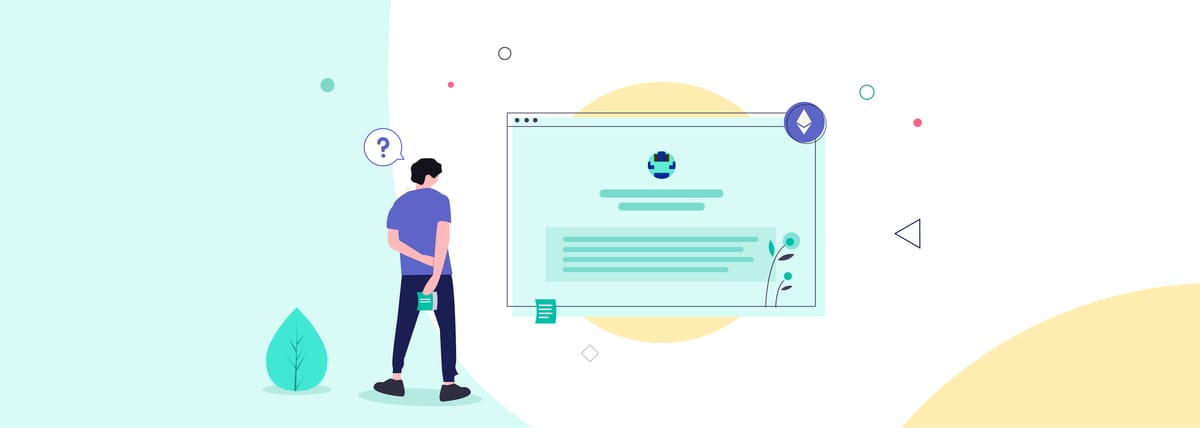
Confused why you can't just restore wallet access with your email, phone number, or id, as you would with a social media platform or bank? See our explanation of how crypto wallets are different:




