Use your preferred wallet with MEW Portfolio for full validator and partial ETH staking
Although Ethereum started out as a blockchain that was maintained by mining like Bitcoin, ETH staking was always on Ethereum’s roadmap. After Ethereum finalized its transition to proof-of-stake in April 2023 by enabling staked ETH withdrawals, ETH staking became one of the easiest ways to earn rewards on crypto.
Staking is the process of depositing ETH into a smart contract on the blockchain to help validate transactions, and get a share of newly created ETH and transaction fees as rewards. In addition to being a low-maintenance, low-risk way of earning passive crypto rewards, staking provides a public good for the Ethereum ecosystem. The more people stake – the more secure, robust, and decentralized the Ethereum blockchain becomes.
Too often in crypto, new users feel that they can’t take advantage of earning opportunities because decentralized finance apps are too difficult and confusing. ETH staking, on the other hand, is easily accessible for crypto newbies and experts alike. There are many ways to stake ETH, and there is an option for everyone, whether it’s staking 32 ETH for a full validator, or simple partial staking with no minimum ETH requirement.
Staking ETH with MEW Portfolio takes just a few steps and under 15 minutes:
1. Go to MyEtherWallet.com
2. Access your crypto wallet. MEW Portfolio supports all the popular ones, including Ledger and Trezor, Enkrypt and MetaMask, MEW wallet, Trust Wallet, Coinbase Wallet, and more.
- Don’t have a wallet? Creating one with MEW is super quick and easy.
3. On the MEW Portfolio dashboard, go to the Stake page and select the app that works for you: The Staked app for 32 ETH and more, or partial staking powered by Coinbase for no-minimum staking.
- Don’t have ETH? Buy ETH right in MEW Portfolio and be ready to stake in minutes.
4. Enter amount to stake, withdrawal address (if using Staked), and confirm transaction.
That’s it. Your rewards start accumulating right away. You can unstake and withdraw at any time.
Ready to give it a try? Let’s take a closer look at the process.
1. Navigate to MyEtherWallet.com in your browser and make sure that you are on the official page by checking the certificate.
- See Pro-Tips: How to Avoid Phishing/Scams for more helpful tips on staying safe in crypto.

2. Access your wallet in MEW Portfolio.
MEW Portfolio supports pretty much every crypto wallet out there: hardware wallets including Ledger and Trezor, any browser wallet, and any mobile wallet that uses WalletConnect or WalletLink. Just click Access Wallet and choose your wallet from the list.
- See How to Access Your Wallet with MEW Portfolio for help with this step.
- Just starting out and need a new crypto wallet? Download MEW wallet app, or download and install Enkrypt multichain web3 browser wallet, and get set up in minutes. See How to Create an Ethereum Wallet with MEW if you need help.
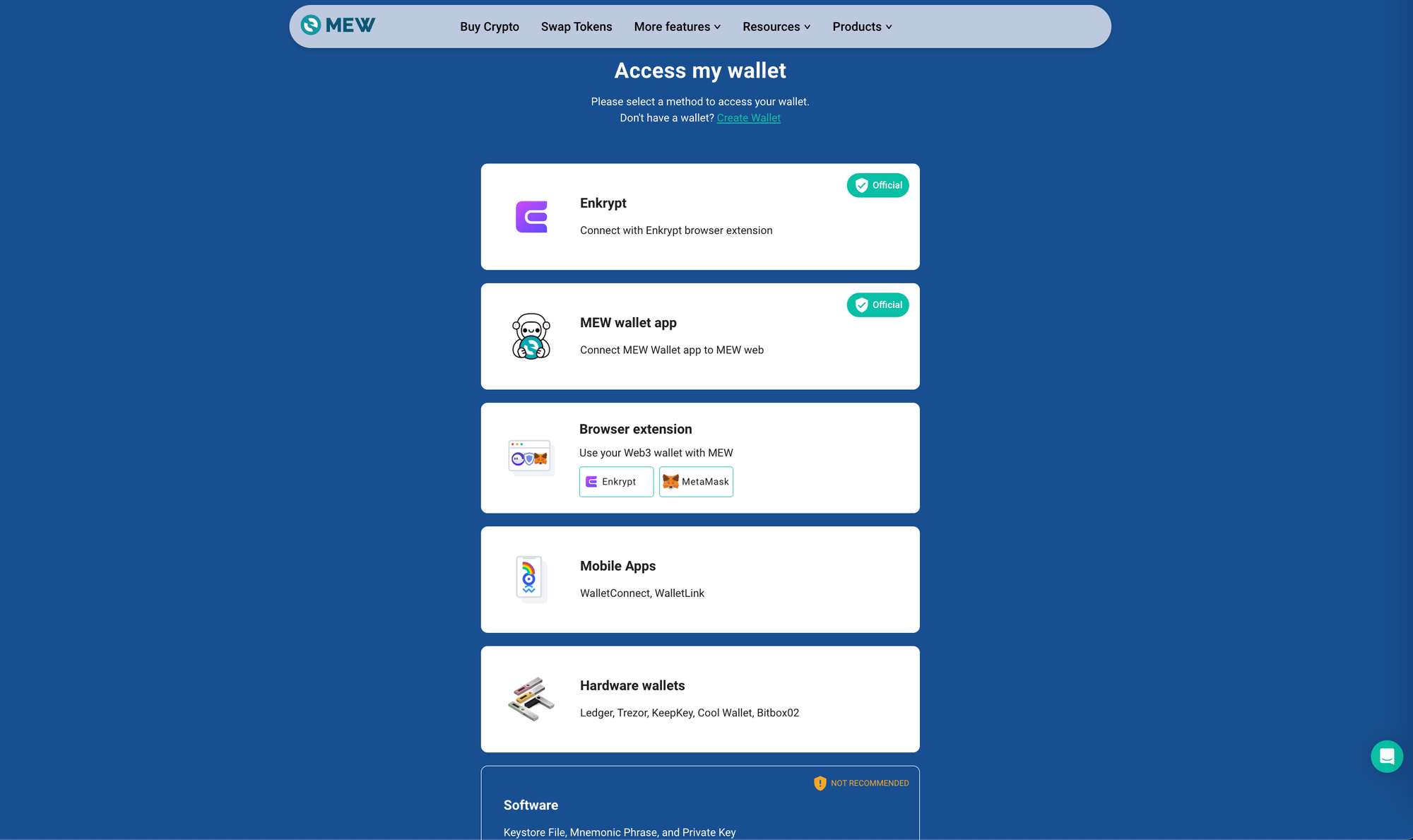
3. In the MEW Portfolio dashboard, select Stake on the left hand side. Then, choose Staked for full validator staking with 32 ETH or more, or ETH Staking Powered by Coinbase for no minimum staking.
- To learn more about the different types of staking, as well as the benefits and risks, take a look at Understanding Staking.
- Don’t have the ETH yet? Buy it without leaving MEW. Just click on ‘Buy/Sell’ on the left hand menu and proceed with the purchase using one of our integrated providers, Simplex and MoonPay. Then come right back to stake your shiny new ETH!
- See Buy and Sell Crypto with MEW Portfolio for more guidance.
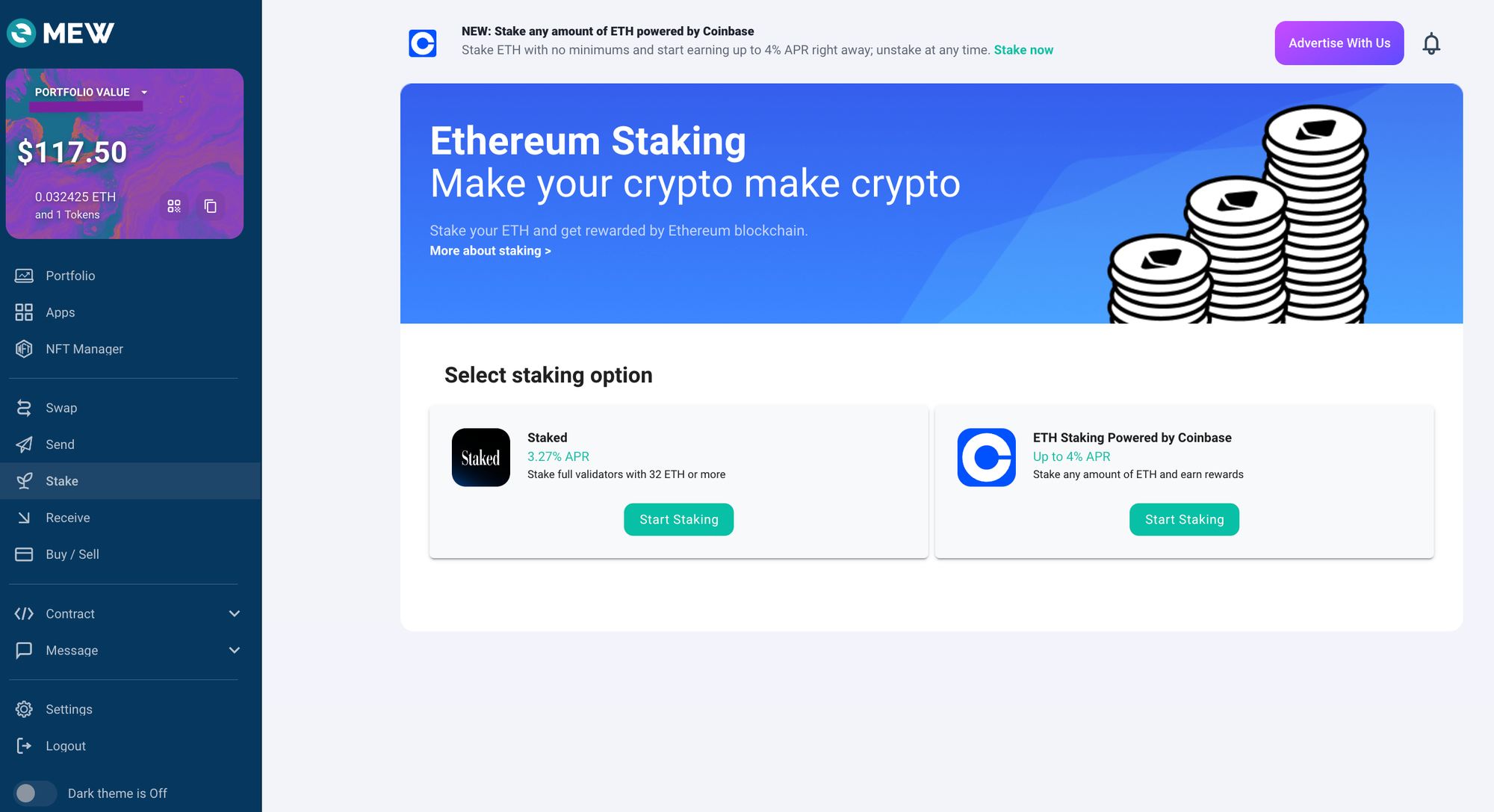
4. Enter the amount of ETH you want to stake. (If you’re staking a full validator with Staked, also enter a withdrawal address where you will be receiving your staking rewards.)
Confirm the transaction and you’re done! You are now staking ETH, earning rewards, and being a valuable member of the decentralized Ethereum community!
- See ETH Validator Staking with MEW Portfolio for a detailed walkthrough of staking 32 ETH and more with Staked.
- For a step-by-step guide to no minimum partial staking, see Stake ETH with Coinbase in MEW Portfolio.
To stay in touch with MEW, follow us on X (formerly Twitter) and join our community on Reddit.
Check out more articles on our MEWtopia blog and in our help center.
Have questions or feedback? We’d love to hear from you at support@myetherwallet.com.

