There are many reasons to participate in ETH staking. It’s one of the simplest and most low-risk ways to earn rewards on crypto, and it’s very low maintenance – once you stake your ETH, you can just watch the rewards accumulate.
Another thing that makes ETH staking a great option for anyone, beginner or expert, is that you can unstake and withdraw the ETH at any time. Changed your mind? Need the ETH for another purpose? Want to cash out some crypto? Just unstake, and re-stake again whenever you’re ready using MEW Portfolio with your favorite crypto wallet.
MEW Portfolio offers two types of staking - full validator staking with 32 ETH or more through Staked, and no minimum partial ETH staking powered by Coinbase.
Staked
To withdraw the ETH staked via the Staked app, you will need to fully exit and unstake your validator(s). Keep in mind, that when you unstake, your validator will be terminated and will no longer be earning rewards.
*Note that if you staked before Ethereum’s Shapella upgrade and haven’t updated your credentials and withdrawal address yet, you will have to go through that process before you can withdraw ETH. You can go through the whole process right in MEW Portfolio.
Access the wallet that you set as your withdrawal wallet on MEW Portfolio, select Stake from the menu on the left, and go to the Staked app. Select the Status tab, click Exit Stake, review information and confirm the transaction. That’s it!
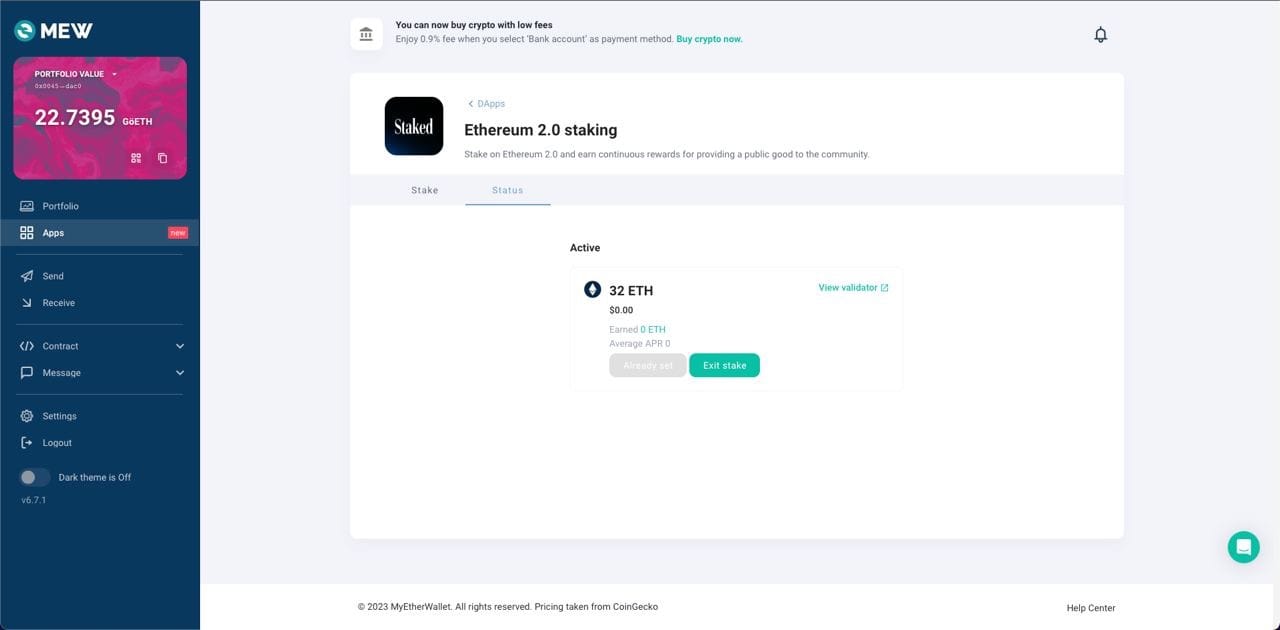
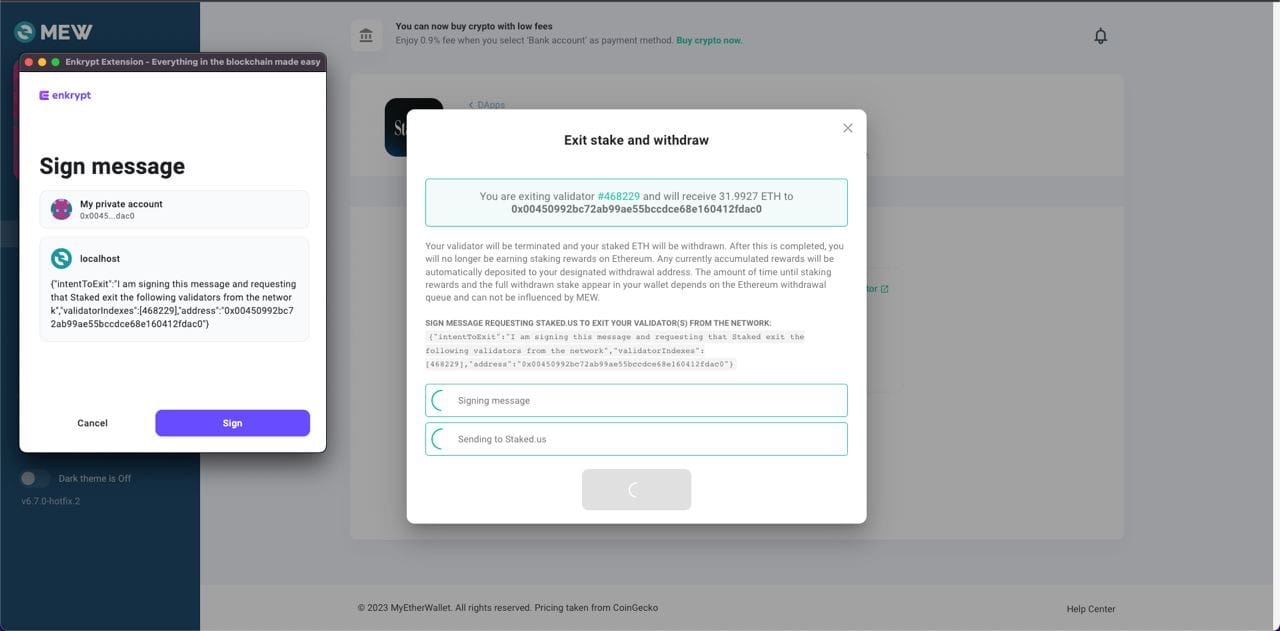
Keep in mind that the time until all of your ETH is deposited to your withdrawal address depends on network congestion, on Ethereum’s withdrawal queue, and how many validators are currently in line for withdrawal. Learn more about the way ETH withdrawals work on the Ethereum.org page. For a detailed guide to withdrawing from Staked app, see Exit stake and terminate validator to withdraw 32 ETH.
You can always check the status of your validator and/or withdrawal on the Beaconchain explorer. For help with that, read How to look up the status of your validator withdrawals.
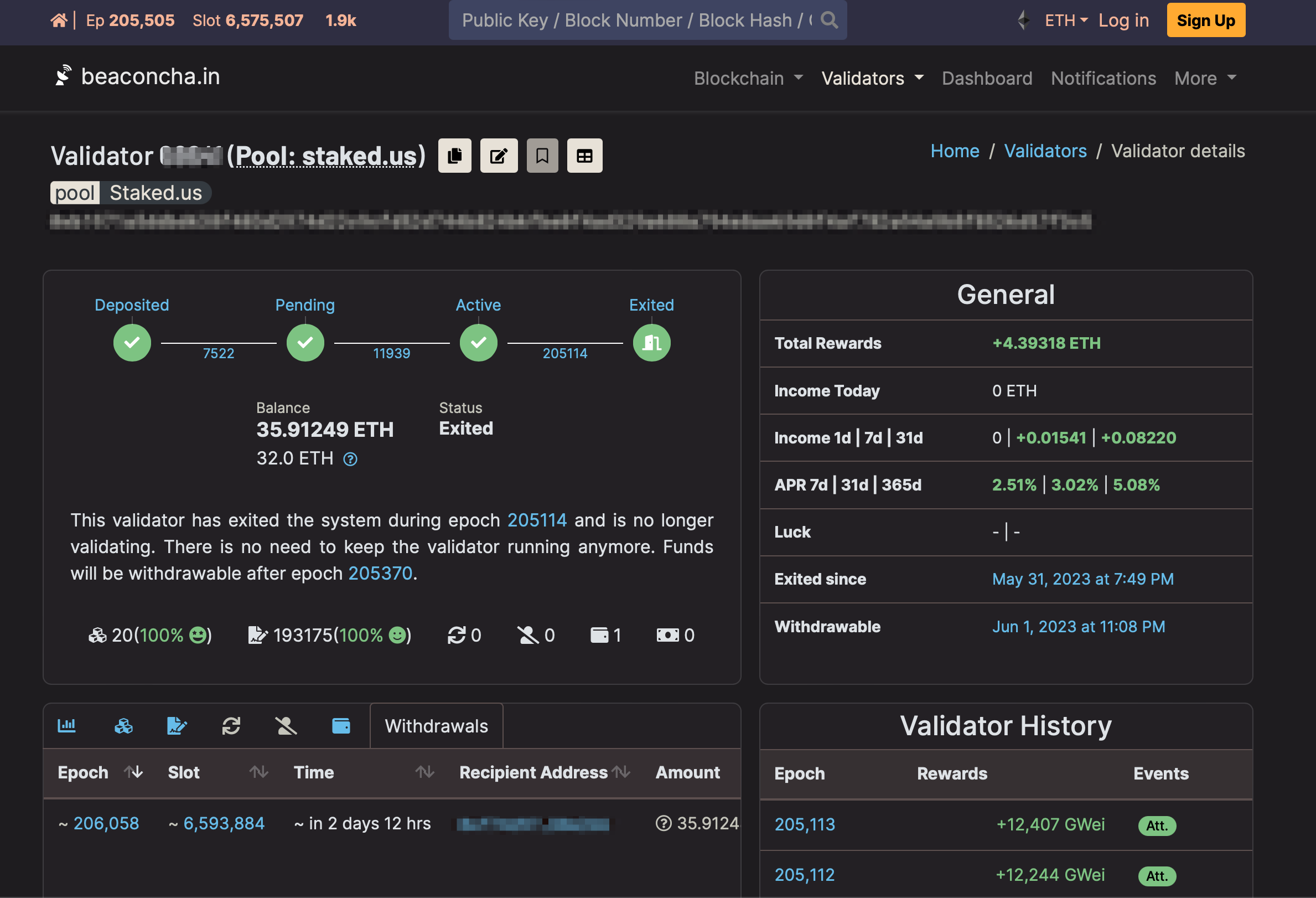
Coinbase
When you do partial ETH staking with Coinbase, your rewards compound automatically, which means they are put back into staking by default. To withdraw your rewards or your full initial stake, you will need to request to unstake.
Access your wallet on MEW Portfolio, select Stake from the left-hand menu, and go to the Coinbase app. Go to the Unstake tab, enter the desired amount to unstake, and confirm the transaction.
Now, wait for the ETH to become claimable. The status automatically updates daily, and can also be updated manually. When the ETH becomes claimable, you can claim it and have it deposited directly into your wallet. See our partial ETH staking guide for more details about unstaking.
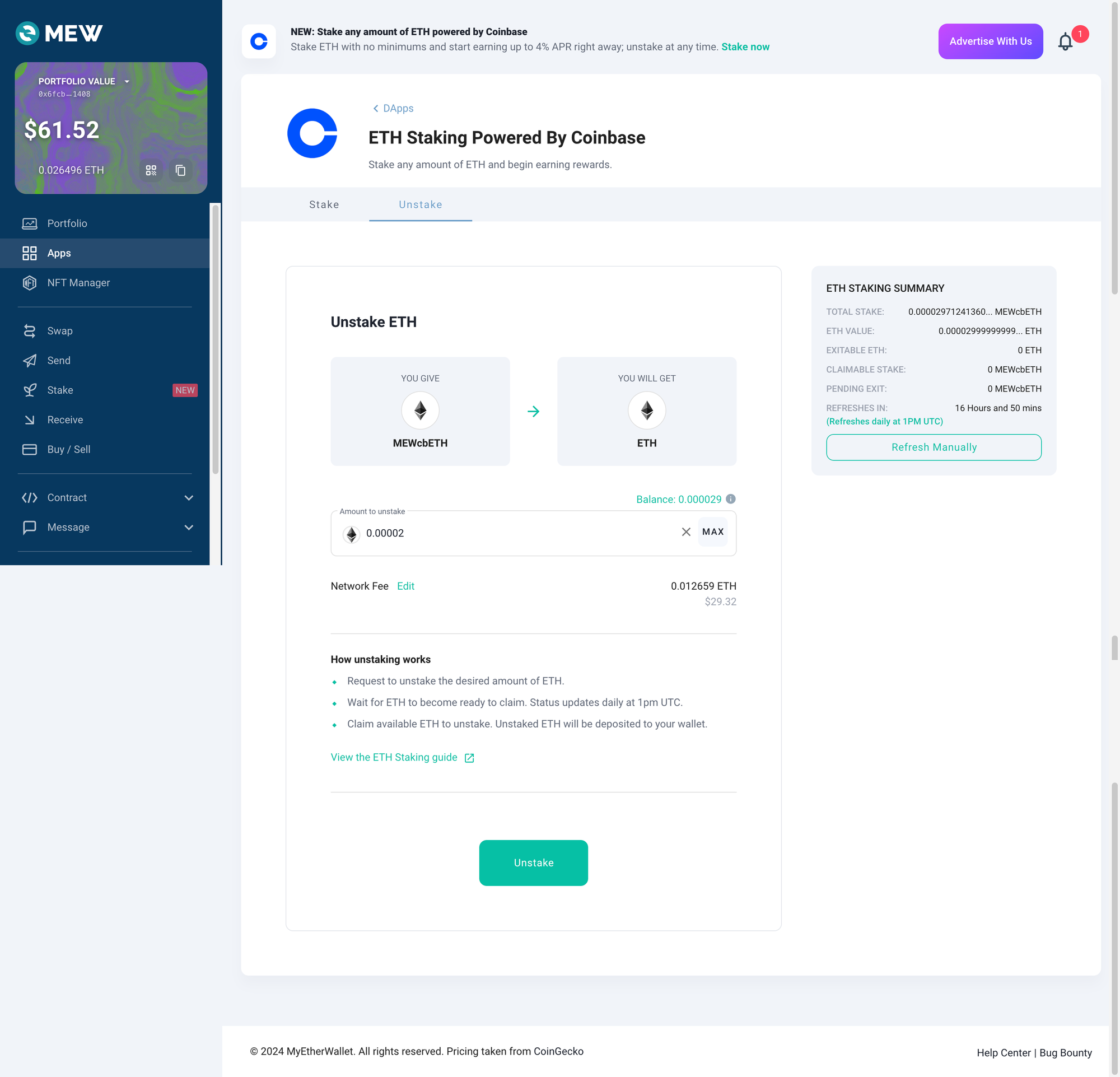
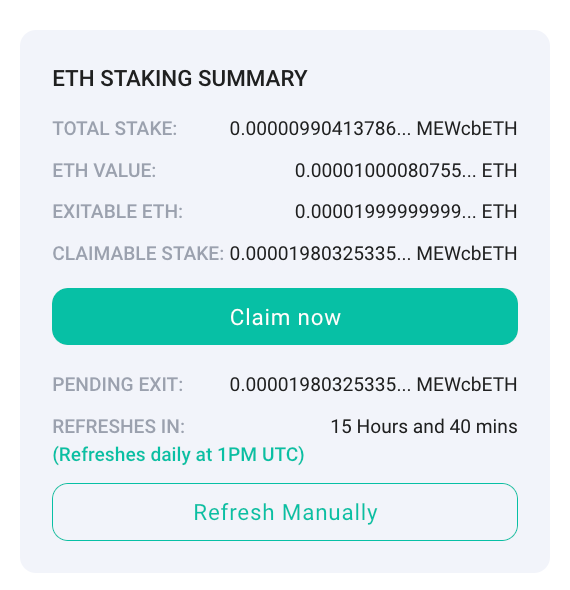
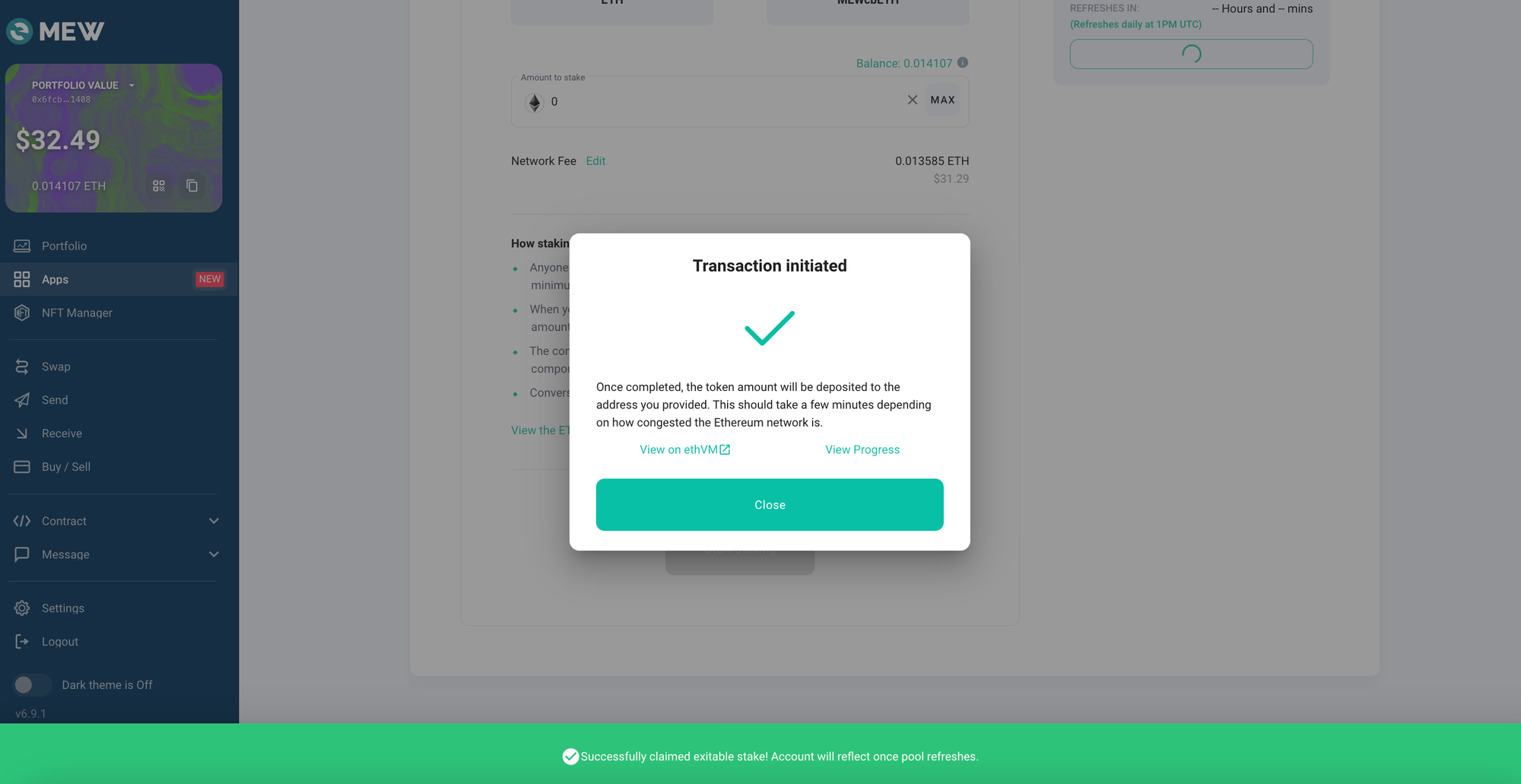
Now that you have your ETH in your wallet, go ahead and explore some options for using your staking rewards. Remember that you can always re-stake your ETH, whether as full validators of 32 ETH, or the smallest amount with partial ETH staking powered by Coinbase. MEW Portfolio is here for you no matter what you decide to do!
To stay in touch with MEW, follow us on X (formerly Twitter) and join our community on Reddit.
Check out more articles on our MEWtopia blog and in our help center.
Have questions or feedback? We’d love to hear from you at support@myetherwallet.com.

